- Joined
- Nov 27, 2024
- Messages
- 36
In an era where online privacy and security are paramount, uBlock Origin stands out as one of the most effective, lightweight, and versatile ad-blocking extensions available. Developed by Raymond Hill (gorhill), this open-source tool has garnered a reputation for its efficiency, performance, and privacy protection. This comprehensive review will explore every facet of uBlock Origin, from its technical capabilities to user experience, ensuring you have all the information needed to decide if it's the right ad blocker for you.
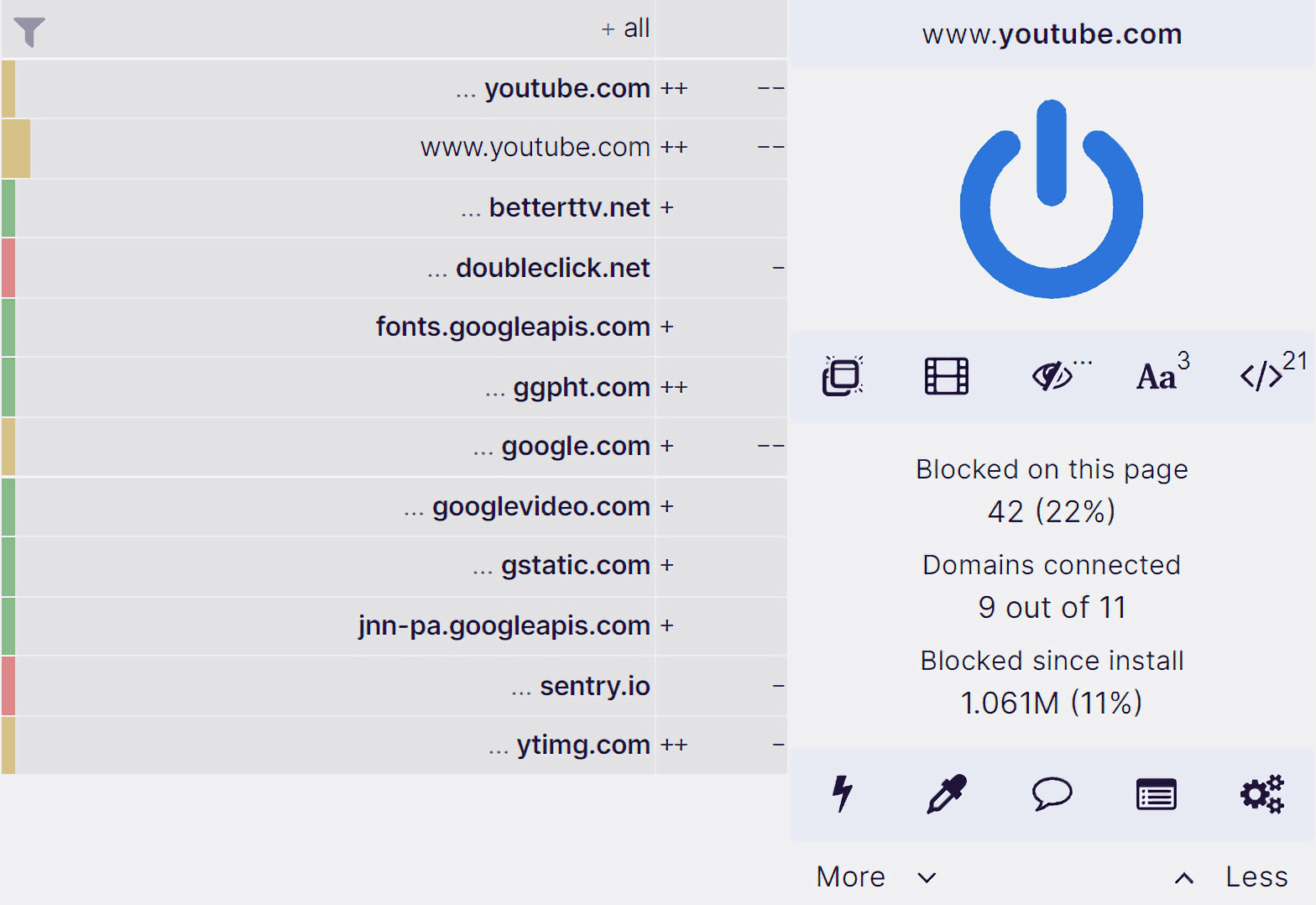
What is uBlock Origin?
uBlock Origin is not just an ad blocker; it's described by its creator as a "wide-spectrum content blocker" aimed at improving browsing efficiency, reducing annoyance, and enhancing privacy. Unlike other ad blockers that might focus solely on advertisements, uBlock Origin extends its capabilities to block various types of unwanted content, including but not limited to ads, trackers, malware, and even coin miners.
Features and Capabilities:
Final Note: As with any ad blocker, using uBlock Origin might lead to some websites requesting you to disable it for their content to load properly, highlighting a balance between user control and supporting content creators.
 uBlock Origin
uBlock Origin
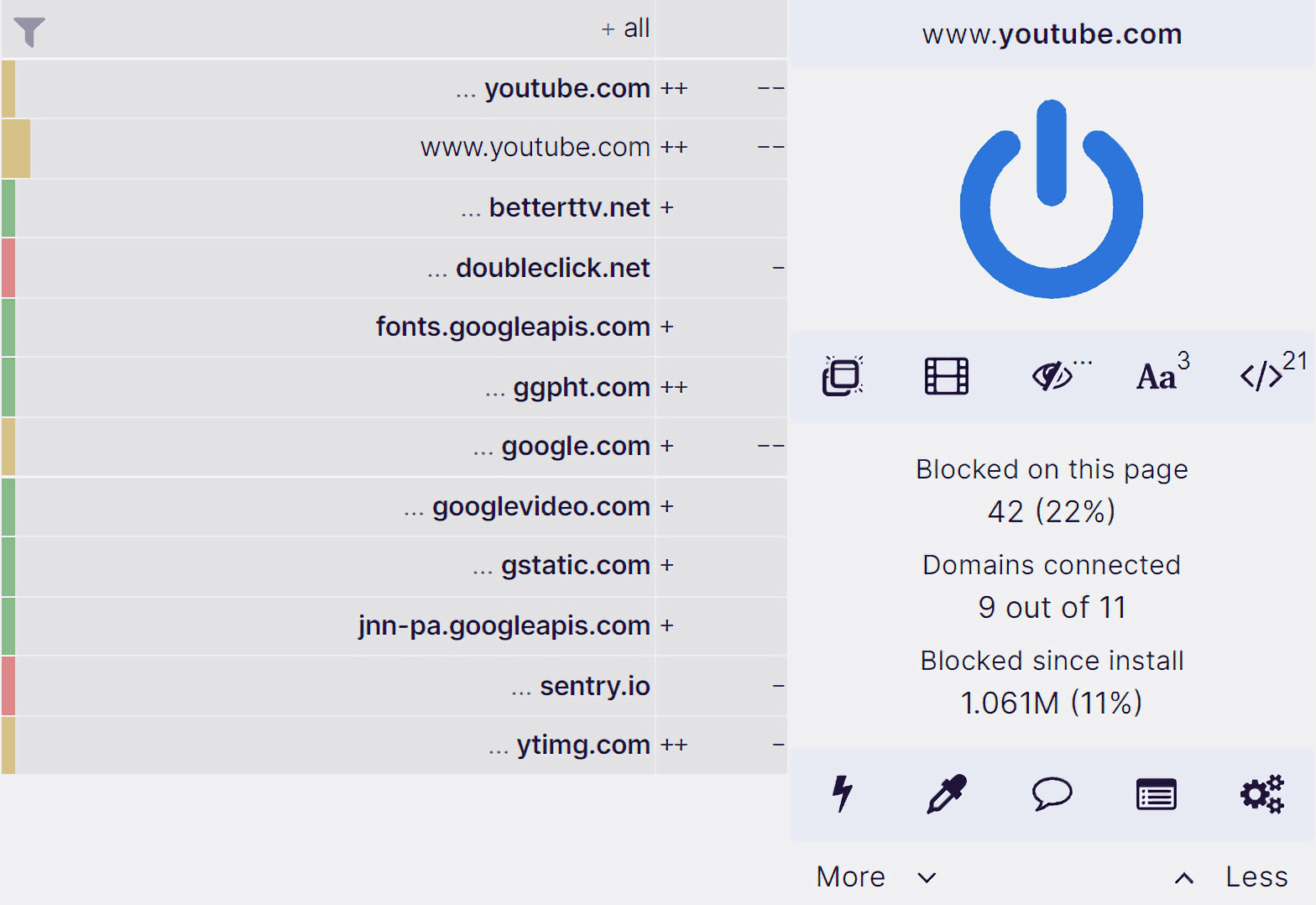
What is uBlock Origin?
uBlock Origin is not just an ad blocker; it's described by its creator as a "wide-spectrum content blocker" aimed at improving browsing efficiency, reducing annoyance, and enhancing privacy. Unlike other ad blockers that might focus solely on advertisements, uBlock Origin extends its capabilities to block various types of unwanted content, including but not limited to ads, trackers, malware, and even coin miners.
Features and Capabilities:
- Advanced Filtering:
- Dynamic Rule Creation: Users can create custom filters on-the-fly for specific content or domains.
- Pre-Installed Filter Lists: Comes with popular lists like EasyList, EasyPrivacy, and more, which can be enabled or disabled as per user preference.
- Low Resource Usage:
- Memory Efficient: uBlock Origin is renowned for its low impact on system resources, making it suitable for use on less powerful devices.
- Performance: It blocks content before it loads, significantly reducing page load times compared to competitors.
- Privacy Protection:
- Blocks Trackers: Prevents third-party trackers from collecting user data, enhancing privacy.
- Malware and Phishing Protection: Includes filters to block known malicious domains.
- Versatility Across Browsers:
- Compatibility: Works on major browsers like Chrome, Firefox, Edge, Opera, and Safari (up to version 12), with tailored versions for each.
- Customization and Control:
- Element Picker: Allows users to pinpoint and block individual elements on a webpage.
- Whitelisting/Blacklisting: Users can manually allow or block specific websites from the effects of uBlock Origin.
- Cosmetic Filtering:
- Hides Unwanted Elements: Not only blocks content but can also hide cosmetic annoyances like banners or pop-ups.
- No Ads Allowed:
- No Acceptable Ads: Unlike some competitors, uBlock Origin does not allow any ads, ensuring an ad-free experience.
- Ease of Use: Installation is straightforward through browser extension stores. Once installed, uBlock Origin provides an intuitive interface for toggling features on or off.
- Configuration: While it comes pre-configured with effective block lists, users can dive into settings to customize their experience further, adjusting filter lists, enabling/disabling features like the element picker, or setting up custom rules.
- Speed: Tests consistently show uBlock Origin outperforming other ad blockers in terms of reducing page load times and CPU usage.
- Memory Consumption: Studies, including comparisons with Adblock Plus, have shown uBlock Origin uses significantly less memory, even with additional filter lists enabled.
- Open Source: Being open source, the code can be reviewed for security and privacy by anyone, fostering trust.
- No Data Collection: uBlock Origin does not collect user data, aligning with its privacy-centric philosophy.
- Active Development: Regular updates keep uBlock Origin at the forefront of ad-blocking technology, addressing new ad formats and security threats.
- Community Contributions: A vibrant community on GitHub contributes to filter lists, bug fixes, and feature requests, ensuring the extension evolves with user needs.
- User Interface: While the interface is functional, it might be less intuitive for new users compared to some competitors with more polished UIs.
- Manifest V3: Google's shift to Manifest V3 for Chrome extensions has raised concerns about the future capabilities of ad blockers like uBlock Origin, though the developer has been proactive in adapting.
- Website Compatibility: Some sites might not function correctly when ad-blocked, necessitating whitelist adjustments by users.
- Customization: Offers a high degree of control over what gets blocked, allowing for a tailored browsing experience.
- Support: While there's no official support team, the community and documentation are robust, with forums like Reddit offering user-driven support.
Final Note: As with any ad blocker, using uBlock Origin might lead to some websites requesting you to disable it for their content to load properly, highlighting a balance between user control and supporting content creators.